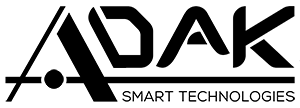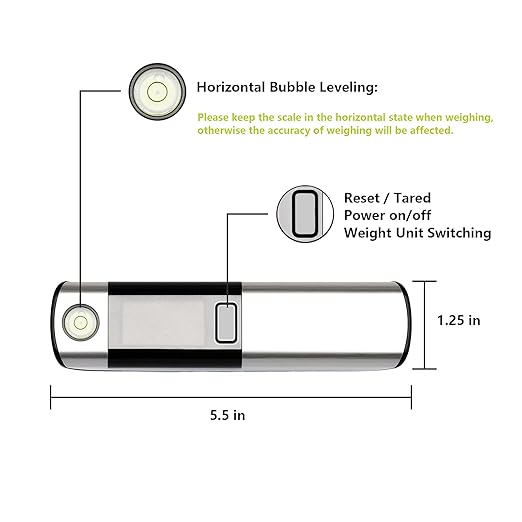About this item
- THE LUGGAGE SCALEFeatures: Several functions in one. Built-in tape; Horizontal bubble makes measurement more accuracy; Unit Switch; LCD Screen; Low power prompt and overweight alarm. The measuring range is 0-50KG/0-110LB/
- Unit Switch: The unit can be switched when turning on the device. Press power button when the device is off, when the screen turns on, press power button again to switch among KG/LB/OZ; after selecting the unit, it will automatically shift to service mode
- Horizontal Bubble Use Instructions: Leveling the scale can enhance weighing accuracy. The bubble must be moved to the central position of the bubble leveler when weighing. Please keep the scale in the horizontal state when weighing, otherwise the accuracy of weighing will be affected
- Built-in Tape: One 1-meter-long steel tape measure (metric and inch) is built into the product. This is to facilitate consumers to measure whether the carry-on luggage specification exceed the regulation of the airline
- Overweight Alarm: The travel scale has overweight alarm for airline luggage. There is a progress bar divided into ten sections on the lower part of screen, each section represents 4.4LB, when all of the sections light up, it means the weight reached 44.1LB, and the progress bar will glitter to an alarm. Never be charged for overweight luggage again
Thank you for choosing our LUGGAGE SCALE In order to use this weight scale conveniently and correctly, please read the user instructions carefully before use. Instructions for Battery Use Directly pull out the insulation sheet before the scale is turned on. If you need to replace the battery, please notice the place of anode and cathode when put in the batteries. Power OnPower Off Press the only button to power on after pulling out the insulation sheet. The button contains for functions, i.e., power on, power off, tared, reset. 1. Power On: Short press the button for 3 seconds to enter the working mode. 2. Reset: In the state of HOLD , short press the button to reset data. 3. Tared: Short press the button to remove the tare weight after holding the data during weighing. 4.Power Off: Short press the button to power off when 0.00 is displayed. Unit switch 1.After putting on battery and turning on the device, the default unit of reading is KG. 2.The unit can be switched when turning on the device. Press power button when the device is off, when the screen turns on, press power button again to switch among KGLBOZ; after selecting the unit, it will automatically shift to service mode. NOTICE 1.Please keep the scale in the horizontal state when weighing, otherwise the accuracy of weighing will be affected. 2.Weighing capacity of the scale is 50KG110LB. Do not exceed weighing capacity, otherwise the scale may be damaged. When the screen displays Err , it is already overweight. 3.Do not hit or press the scale to avoid damage. 4.Do not use chemical cleaners to clean the scale. 5.When the screen display Lo , the battery power is low and the battery needs to be replaced. If you do not use the scale for a long time, remove the battery.